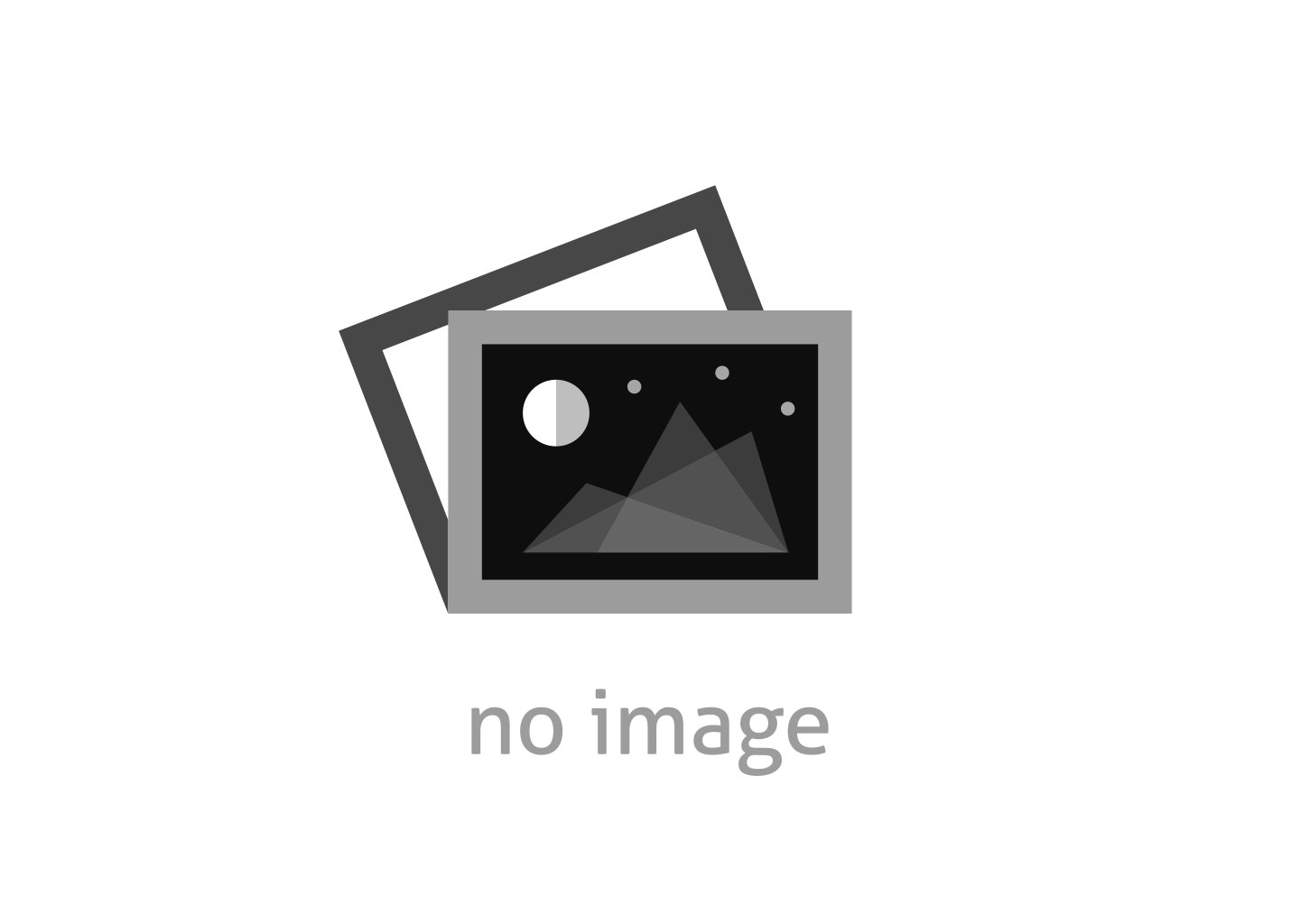無料、無制限のVPNがOperaのデスクトップ・ブラウザーで可能に
無料、無制限のVPNがOperaのデスクトップ・ブラウザーで可能に
AsiaNet 65786 (1169)
【オスロ(ノルウェー)2016年9月20日PR Newswire=共同通信JBN】無料でno-logで使いやすいVPN(バーチャル・プライベート・ネットワーク)が20日から、Operaのデスクトップ・ブラウザーで直接利用できるようになった。これによりOperaはブラウザー内蔵VPNサービスを提供する初の主要なブラウザーになった。
(Photo: http://photos.prnewswire.com/prnh/20160919/409130 )
Opera のコンピューター用ブラウザー部門の上級副社長クリスチャン・コロンドラ氏は「インターネットが真にどのように機能するかを知っていれば、人々は皆、VPNを利用すると私は信じている。当社のブラウザー内蔵VPNを無料で使いやすいものにすることにより、ロックとキーが自宅にとって必須のツールであるのと同様にVPNが必須のツールとなると期待している」と述べた。
OperaのVPNは、オンにすれば、世界中の5つのサーバー・ロケーションの1つと確実な接続を確立する。VPNにより人々はインターネット上のロケーションを選択でき、そのオンライン・プライバシーとセキュリティーを強化しながら同時にコンテンツに一段と容易にアクセスすることが可能となる。
ユーザーはまたOperaブラウザーに、ネットワーク速度、レイテンシー、ロケーション、サーバー容量などさまざまな要因に基づいて最適なサーバー・ロケーションを選択させることが可能だ。自動ロケーション・モードにすれば、このVPNを通じたブラウジングは常に達成可能な最高速度を維持する。
Opera子会社のSurfEasyによって推進されるブラウザーVPN機能は、VPNバーチャル・ロケーションとのセキュアな256ビットのAES方式で暗号化された接続を利用しており、Opera もSurfEasyもユーザーのブラウジング履歴についての情報を保存しないことを意味するno-logサービスである。
コロンドラ氏はまた「われわれは、ユーザーがオンライン・プライバシーについて懸念していること、そしてVPNへの関心が高まっていることを承知している。しかしながら、ユーザーがそれを利用することを妨げている2つの大きな障害がある。VPNは利用するのが極めて複雑であること、そして毎月、購入契約が必要なことだ。Operaはこの2つの問題を、ブラウザーの中に無料で使いやすいサービスを組み込むことにより解決する」と指摘した。
▽OperaのVPNの利用方法:
まずOpera ブラウザーのVPNのビデオ(https://youtu.be/0_Ik5ociync )を参照。
Opera for computers browserをダウンロードすれば、あとはVPNを使用可能にするのは簡単だ。
*Settings(設定)へ進む(Mac の場合は「Preferences」へ)
*「Privacy & Security」を選択、「free VPN」をオンに切り替え
*「VPN」のアイコンが、ブラウザー上のアドレス・フィールドの左手に現れるので、VPNを起動し、好みのロケーションを選択する
Operaブラウザーのダウンロードは(http://opr.as/2cHtdhB )へ
ソース:Opera Software AS
Free, Unlimited VPN Now Available in Opera Desktop Browser
PR65786
OSLO, Norway, Sept. 20 /PRNewswire=KYODO JBN/ --
- VPN should be an essential tool for all internet users
A free, no-log, easy-to-use VPN is available directly in the Opera desktop
browser - out today [http://opr.as/2cHtdhB ]. With this launch, Opera is the
first major browser to release a built-in VPN service.
(Photo: http://photos.prnewswire.com/prnh/20160919/409130 )
"If people knew how the internet truly works, I believe they all would use
a VPN," says Krystian Kolondra, SVP of Opera browser for computers. "By making
our browser VPN free and easy to use, we hope to make it an essential tool,
just as the lock and key is to your house."
When turned on, Opera's VPN creates a secure connection to one of Opera's
five server locations around the world. The VPN lets people choose where to
appear on the internet, giving their online privacy and security a boost while
making content easier to access.
People can also let the Opera browser intelligently select the optimal
server location based on factors such as network speed, latency, location and
server capacity. When in automatic location mode, browsing through the VPN is
always at maximum available speed.
The browser VPN feature - powered by Opera subsidiary, SurfEasy - utilizes
a secure 256-bit AES encrypted connection to the VPN virtual locations and is a
no-log service, which means neither Opera nor SurfEasy will store any
information about a user's browsing history.
"We know that people are concerned about their privacy online and that the
interest for VPN is increasing," Kolondra continues. "However, two major
obstacles are blocking people from using it: VPNs are too complicated to use,
and they require a monthly subscription. Opera resolves both issues by
introducing its free and easy-to-use service right into the browser."
How to use the VPN in Opera for computers:
Watch the VPN in Opera browser video [https://youtu.be/0_Ik5ociync ]
After downloading the Opera for computers browser, enabling VPN is easy.
- Go to Settings (or "Preferences" on Mac).
- Choose "Privacy & Security" and then toggle the free VPN on.
- An icon labeled "VPN" will appear in the browser to the left of the
address field, from which you can activate the VPN and choose your preferred
location.
Download the Opera browser here [http://opr.as/2cHtdhB ]
SOURCE: Opera Software AS
本プレスリリースは発表元が入力した原稿をそのまま掲載しております。また、プレスリリースへのお問い合わせは発表元に直接お願いいたします。
このプレスリリースには、報道機関向けの情報があります。
プレス会員登録を行うと、広報担当者の連絡先や、イベント・記者会見の情報など、報道機関だけに公開する情報が閲覧できるようになります。