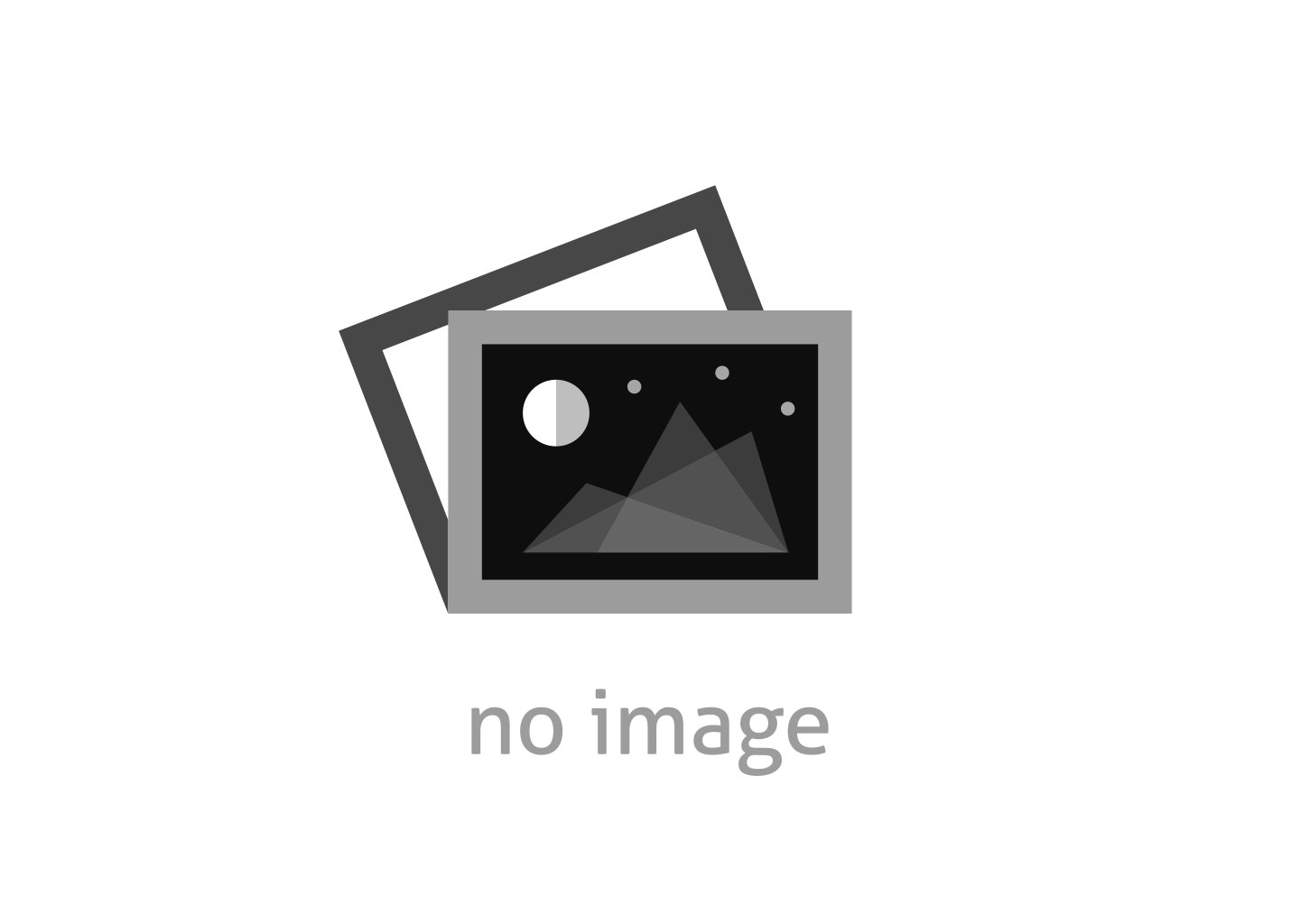Xenderはデータ使用料金なしでモバイル・ファイル転送・共有を可能にする
Xenderはデータ使用料金なしでモバイル・ファイル転送・共有を可能にする
AsiaNet 61731(1148)
【北京2015年9月9日PRN=共同通信JBN】世界中の3Gや4Gユーザーにとってデータ使用量は常に心配の種の1つである。幸いなことに、人気のあるファイル転送・共有アプリケーションのXenderを使えば、モバイルキャリア・データ料金の支払いを回避することが可能となる。Xenderはデータ使用やインターネットを一切必要としないだけでなく、USBケーブルやメモリースティックの必要性もユーザーから開放する。
ユーザーはXenderを使えば、電話機が設定するホットスポットを通じて写真、ミュージックを容易に共有し、ファイルだけでなくアプリも転送することができる。他の接続は全く必要としない。ユーザーはAndroid、iOS、Windows Phoneなど異なるプラットフォームのデバイス間でファイル共有できる。Xenderはファイルサイズに上限を設定しないので、ユーザーは大容量ファイルであろうが小容量ファイルであろうが送信できることになる。当然ながら、ユーザーはXenderをモバイル機器にインストールする必要があるが、それだけですべてが完了。アプリの使用は完全に無料である。
しかし、実のところXenderの無料ファイル転送はどのように動作するのだろうか。それは極めてシンプル。ユーザーがモバイルデータ通信を使わずに友人と接続する際、アプリが1つのデバイス上にWiFiホットスポットを構築、これにその他のデバイスが接続できる。これによって、インターネット接続をしなくても、デバイス間を直接リンクすることが可能となり、データ使用料金を負担することはない。さらに、WiFi技術を利用した直接リンクのおかげで、XenderはBluetoothを介するよりも最大50倍の速さでファイル転送を可能にする。
Xenderはデータ使用料金ゼロや高速通信のほかに、容易なバックアップ、古い電話機から新しい電話機へのコンタクトの転送など、クールな機能も備えている。ユーザーインターフェースは直感的でみずみずしく、楽しい作りになっている。ユーザーは自らのプロファイル写真を設定したり、電話機にニックネムをつけたりすることができ、友人も簡単にユーザーを認識することができる。なんといっても、ファイル共有を体験することこそがソーシャルを体験することである。
Xenderは極めて強力なファイル転送機能のほかに、PCへのファイル転送を容易にできる極めてクールで役立つPC接続機能も提供する。ユーザーはPC側にソフトウエアをインストールする必要はない。ブラウザーを使うだけで、ユーザーは電話機をPCに接続し、ファイルを双方向で転送し、PCから電話機を管理することができる。当然ながら、この機能はMacでも動作する。
製品紹介ビデオのリンク:https://www.youtube.com/watch?v=3hutB9_m580
XenderはAndroid、iOS、Windows Phoneに対応している。
iOSダウンロード:http://apple.co/1LiIZZ1
Androidダウンロード:http://bit.ly/1hPIig3
Windows Phoneダウンロード:http://bit.ly/1hPIig3
問い合わせ先:service@xender.com
Facebook: https://www.facebook.com/XenderApp
ソース:Xender
Xender Enables Mobile File Transfer and Sharing with Zero Data Usage
PR61731
BEIJING, Sept. 9, 2015 /PRN=KYODO JBN/ --
All over the world data usage is a constant concern for 3G or 4G users.
Luckily, it is possible now to avoid the mobile carrier data charges by using
Xender, a popular file transfer and sharing application that requires no data
usage, no internet, and it even sets users free of USB cables and memory sticks.
With Xender, users can easily share photos, music, and transfer files and even
apps through a hotspot created by the phone. Absolutely no other connection is
required. And users can share files between devices on different platforms,
either Android, iOS or Windows. Xender doesn't have any limitations on file
size which means users can send large files or small files alike. Of course,
users need Xender installed in the mobile devices, but that's all, and the app
is totally free to use.
But how does Xender free file sharing actually work? Very simple: when users
connect with their friends, instead of using mobile data, the app creates a
Wi-Fi hotspot on one device that can be joined by others. That creates a direct
link between the devices without using internet connection so no data usage
will be incurred. And because of the direct link using Wi-Fi technology, it
enables up to 50 times faster file transfer than via Bluetooth.
Apart from its zero data usage and speed, Xender also has other cool features
like easy backup or transfer of contacts from an old phone to a new one. The
user interface is intuitive, young and fun. Users can set their own profile
photo or give their phone a personal name so that their friends can easily
recognize them. The experience of file sharing is, after all, a social
experience.
Apart from its very powerful mobile file transfer features, Xender also
provides a very cool and helpful PC connection function in which file transfer
to PC can be done with ease. Users do not need to install any software on their
PC. Just by using the browser, users can connect their phone to a PC, transfer
files both ways and manage their phone from the PC. Sure enough this feature
works for Mac as well.
Link to Product Video: https://www.youtube.com/watch?v=IEgR5b8lpUY
Xender is available for Android, iOS and, Windows Phone.
iOS download: http://apple.co/1LiIZZ1
Android download: http://bit.ly/1hPIig3
Windows Phone download: http://bit.ly/1hPIig3
Contact: service@xender.com
Facebook: https://www.facebook.com/XenderApp
SOURCE: Xender
本プレスリリースは発表元が入力した原稿をそのまま掲載しております。また、プレスリリースへのお問い合わせは発表元に直接お願いいたします。
このプレスリリースには、報道機関向けの情報があります。
プレス会員登録を行うと、広報担当者の連絡先や、イベント・記者会見の情報など、報道機関だけに公開する情報が閲覧できるようになります。