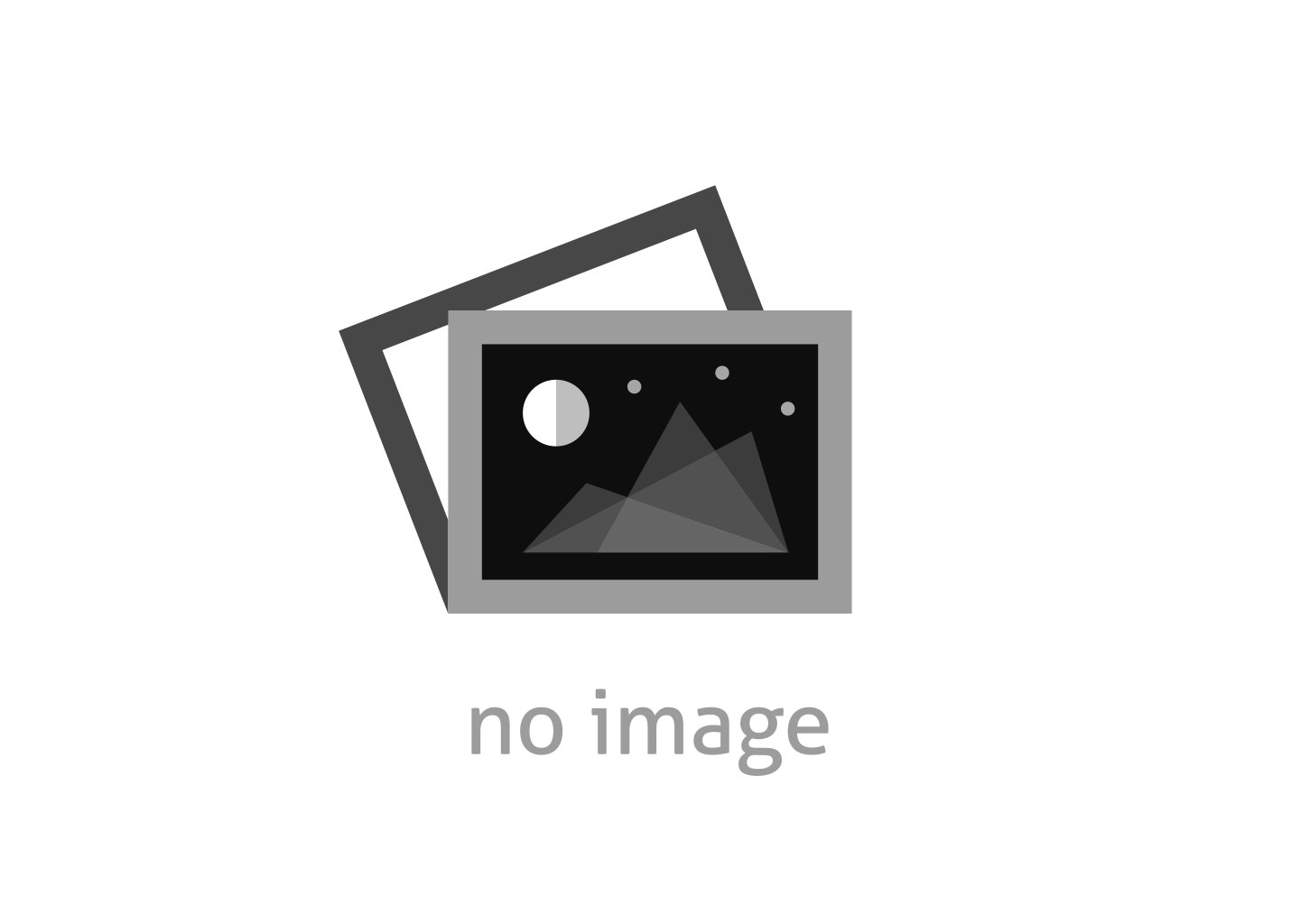マイクロソフトがWindows 10を公開、パーソナル・コンピューティング機能強化
マイクロソフトがWindows 10を公開、パーソナル・コンピューティング機能強化
AsiaNet 59279(0107)
【レドモンド(米ワシントン州)2015年1月22日PRN=共同通信JBN】
*Windows 10は無料アップグレード版として提供される:グループコンピューティングとホログラフィックなWindows 10を公開
マイクロソフト(Microsoft Corp.)は21日、新世代のWindows 10を公開した。Windows 10は一層パーソナルなコンピューティングの新時代に導くよう設計さるとともに、大型スクリーンからスクリーンなしまでWindows体験を広げることを目指して、幅広い経験を与えるものになる。Windows 10はデバイスがマイクロソフトからサポートされる期間中、より安全かつ革新的で更新的な体験とともに常に最新のものに更新されるサービスとして提供される。Windows 10の無料アップグレード(注1)は、既にWindows 7、Windows 8.1、Windows Phone 8.1を使用していて、発売後最初の1年間にアップグレードする顧客に利用可能である。
Logo - http://photos.prnewswire.com/prnh/20000822/MSFTLOGO
マイクロソフトのサティア・ナデラ最高経営責任者(CEO)は「Windows 10はモバイルファースト、クラウドファーストの世界にあって、よりパーソナルなコンピューティング時代の始まりを画すものである。われわれが望んでいることは、今日Windowsを使っている15億の人々がWindows 10を好きになり、さらに多くの人々にWindowsの常用を決断してもらうことである」と語った。
▽Widows 10:コンピューティングをさらにパーソナルにする
Windows 10は、テクノロジーが姿を消して人々が中心になる、よりパーソナルなコンピューティング時代の始まりを画す。このような時代にあっては、デバイスのモビリティーではなく体験としてのモビリティーが問題であり、体験はすべてのデバイスについてシームレスで親しみやすい方法で機能すべきである。人々は音声、ジェスチャー、見詰めることでほかの人々とインタラクトするように、テクノロジーと自然にインタラクトすることができる。プライバシー保護は、人々に自分の経験を掌握してもらうような、信頼できる体験を提供する際に重要な役割を果たす。
マイクロソフトは21日、以下の機能を含めてWindows 10がもたらすさまざまな新しい体験を紹介した。
パーソナル・デジタルアシスタントのCortana(コルタナ)はPCとタブレットに搭載される。昨年Windows Phoneで紹介されたCortanaは今後、Windows 10のPCとタブレットでも利用可能になり、人々が物事を成し遂げることを支援する(注2)。Cortanaはパーソナルな優先指向を学習するパーソナルヘルパーであり、関連する適切なアドバイスをして、情報や重要なリマインダーに素早くアクセスしてもらうなど、その時点で最も重視すべき事柄を伝えてくれる。Cortanaをより信頼でき、透明性を持たせ最新の機能によって、Cortanaとのインタラクションは話しかけたりタイプ打ちしたりすることで自然かつ容易になる。
新しいブラウザーの「Project Spartan(スパルタン)」は、ウェブをユーザー向けに機能させる。Windows 10は開発コード名「Project Spartan」という新しいマイクロソフト・ブラウザー機能を持ち、相互運用性を念頭に置いて作成された。ブラウザーに自然に組み込まれた主要機能によって、より大きな信頼性とより素晴らしい発見の可能性が生まれる。このブラウザーに組み込まれている最先端の機能の中には、キーボードであれウェブページに直接ペンを走らせようが、即座に注釈を付ける能力、友人と容易に共有できる能力あるいはオンラインとオフライン双方でウェブ上の記事をより読みやすくする簡単なレイアウトで記事を表示して集中して読めるreading view機能、オンラインでもっと迅速に探し物を見つけ物事を達成するためCortanaとの統合などが含まれる。これはすべてWindows 10向けだけに構築されたニュールックであり感触である。
Xbox Liveと新しいXboxアプリは、Windows 10に新しいゲーム体験をもたらす。Windows 10に搭載されたXboxによって、ゲーマーやデベロッパーはWindows 10とXbox Oneの双方で数ある中でも最高のXbox Liveゲーミングネットワークにアクセスする。プレーヤーはGame DVRを使って最高のゲームの瞬間を捕捉、編集、共有することができ、世界の数百万ゲーマーと接続してデバイスに左右されず友人と新しいゲームを楽しむことができる。Windows 10に新しいDirectX 12アプリケーション・プログラミング・インターフェース向けに開発されたゲームは、スピード、効率、グラフィックス能力で機能が強化された。プレーヤーはまた、Xbox Oneコンソールから直接、家庭内のWindows 10タブレットもしくはPCにストリームしたゲームを自分たちのPCで楽しむことができる。
Windows 10用のOffice。Windows 10上で動作するOfficeユニバーサルアプリは、デバイス上でタッチファースト体験を提供する。Word、Excel、PowerPoint、OneNote、Outlookの新しいバーションはWindows上で動作し、タッチ操作向けに設計され、ユーザーが熟知して好む、紛れもないOffice体験を提供できるように設計されている。よく知られたOffice機能によって、ユーザーはWordドキュメントを容易に作成、編集できる。PowerPointの新しいインク機能によって、ユーザーはリアルタイムでスライドに注釈を付けることができ、Excelの新しいタッチファースト・コントロールはキーボードやマウスなしでスプレッドシートを容易に作成、アップデートを可能にする。Officeデスクトップ・スイートの次世代バージョンも現在開発中で、マイクロソフトは数カ月以内に詳細を発表する。
現時点で発表できるWindows 10の追加機能は以下の通り。
*連続モード:Windows 10は2in1デバイス上で、キーボード、マウス、タッチ、タブレットの仕様変更を感知して新しい使用形態にタイミングよく切り替えるので、キーボード、マウス、タッチ、タブレットの間を容易に行き来できる。
*新しいユニバーサルアプリ:Windows 10はPhotos、Videos、Music、Maps、People & Messaging、Mail & Calendar向けの新しい体験アプリケーションを提供し、あらゆるデバイスで一貫した体験を提供する。内蔵アプリは、アプリやデバイスが変わっても同じような見た目と感じになる最新のデザインになっている。コンテンツはOneDriveを通じて保存され、シンクロナイズされるので、ユーザーは1つのデバイス上で何かをスタートさせても、それを他のデバイスで継続できる。
マイクロソフトのオペレーティング・システム・グループのエグゼクティブバイスプレジデントであるテリー・マイヤーソン氏は「Windows 10のあらゆる機能は、サービスかつ無料アップグレードとして提供されるジ・エクスペリエンスであり、Windows 10が単なる新製品ではないことを示している。それは持続的な関係であり、当社のすべての顧客に持続的な価値を提供するものである。新世代のWindowsは1つのコミットメントであり、ユーザーを複雑なテクノロジーから解放し、ユーザーが大仕事を達成することを可能にするというコミットメントである」と語った。
▽Windows 10:イノベーションを推進し、新しいコンピューティング・プラットフォームを生み出す
Windows 10はユーザーが使用するXbox、PC、電話、タブレット、小型ガジェットのデバイスに適合し、一貫性があり、なれ親しんだ互換性のある体験ができる環境に適合する。Windows 10は、インターネット・オブ・シングス(IoT)に組み込まれた極めて小型なセンサーから、世界中のエンタープライズ向けデータセンターのサーバーなど、信じられないほど広範なデバイス上で動作する。4インチのスクリーンがあるデバイスや、80インチのスクリーンがあるデバイスもあるが、スクリーンが全くないものもある。21日、マイクロソフトはユーザーが全く新しい方法でWindowsを体験できる2つのデバイスを公開した。
▽Windows 10はMicrosoft HoloLensによってホログラムの未来を切り開く
マイクロソフトは、Windows 10によってコンピューティングが生み出す従来のマシン中心の光景から、よりパーソナルでヒューマニスティックなインタラクションへの転換を可能にする方法を示す画期的な実例を披露した。世界初のホログラム・コンピューティング・プラットフォームであるWindows 10には、デベロッパーが現実世界でのホログラム体験を開発できるようにする一連のAPIが内蔵されている。Windows 10では、ホログラムはWindowsユニバーサルアプリであり、すべてのWindowsユニバーサルアプリはホログラムと連動することができる。これによって、現実世界の3次元のホログラムの識別が可能となり、通信、開発、検索において、よりパーソナルでヒューマンな新しい手法が実現する。
マイクロソフトはWindows 10のホログラムの可能性を紹介するために、世界で最先端のホログラム・コンピューターを公開した。Microsoft HoloLensは制限が一切ない最初のホログラム・コンピューターである。それは配線、電話、PC接続を必要としない。Microsoft HoloLensは、シースルーのホログラム高精細レンズとスペーシャルサウンドの機能があり、ユーザーは周囲にある世界をホログラムで眺め、聞くことができる。Microsoft HoloLensは高度センサー、次世代システムオンチップ(SoC)、さらにユーザーが処理していることおよびユーザーの周りにある世界を理解する全く新しいHolographic Processing Unit(HPU)を完備し、配線なしで動作するとともに、センサーから受信するテラバイト容量のデータをリアルタイムで処理できる。
ユーザーの周囲にある世界を3次元ホログラムで提示することによって、Microsoft HoloLensはユーザーが見ているものを見分け、ユーザーが指や声で指示するものを理解できる、ユーザーがリアリティーに引き込まれる新しい光景を提供する。Microsoft HoloLensはユーザーをコンピューティング体験の中心に据えることによって、ユーザーがこれまでなかったエキサイティングな方法で、情報を生み出し、それにアクセスし、エンターテインメントを楽しみ、コミュニケートすることを可能にする。
▽新しいMicrosoft Surface HubはグループのWindows 10体験を最適化する
Windows 10は新しい大型スクリーン・デバイスを駆動し、職場のチームが一緒になって共有、発想、開発を進めることを支援する。マルチタッチおよびデジタルインク機能、さらに内蔵のカメラ、センサー、マイクロホンを搭載したハードウエア・イノベーションによって、Surface HubはWindows 10、Skype for Business、Office 365を最大限に利用して、あらゆる人々が離れていようが職場にいようが、あたかも同じ共同スペースにいるかのように感じることを可能にする。特に、Surface Hubは最先端のデジタル黒板機能、瞬時のリモートカンフェレンス機能のほか、複数の人がラップトップ、タブレット、電話のスクリーン上でコンテンツを共有、編集できる能力、さらには大型スクリーン・アプリ向けの信頼できるプラットフォームを提供する。Surface Hubは、55インチと84インチの2つのサイズが提供され、従来の会議室シナリオが現在に及ぼしている諸制限を取り払い、チームが一緒になって最高の仕事を進めることを可能にする。
PC上で動作するWindows 10向けの新しいテクニカルプレビューは来週、Windows Insiderに無料提供され、電話で動作するものは2月末に初めて提供される。Windows Insider Programおよびテクニカルプレビューに関する詳細はウェブサイトhttp://preview.windows.com を参照。
1975年に設立されたマイクロソフト(Nasdaq:MSFT)は、ソフトウエア、サービスおよびソリューションにおける世界的なリーダーであり、人々や企業が最大の可能性を引き出すためのサポートを行っている。詳細はウェブサイトhttp://www.windows.microsoft.com を参照。
(注1)ハードウエア、ソフトウエアの要件が適用される。利用可能な機能はデバイスによって異なる。一部のエディションは除外される。詳細はウェブサイトhttp://www.windows.microsoft.com を参照。
(注2)Cortanaは公開時、選択された世界市場で利用可能。
(注3)ゲームレコーディングを含めXbox Live機能は、Xbox Liveをサポートする国でサポートされたゲームだけ利用可能。ウェブサイトhttp://www.xbox.com/en-US/live/countries を参照。DirectX 12はサポートされたゲームおよびグラフィックチップだけで利用可能。クロスデバイス・プレーをサポートする限られた数のゲームが2015年中には利用可能となり、追加のゲームがその後公開される。Xbox Oneのマルチプレーヤー・ストリーミングはホームネットワーク接続とXbox Live Goldメンバーシップ(別売)が必要である。GoldはまたXbox Oneでのマルチプレーヤー・プレーが必須である。
Windows 10の詳細はウェブサイトhttp://news.microsoft.com/windows10story を参照。
ソース:Microsoft Corp.
▽問い合わせ先
Rapid Response Team
Waggener Edstrom Communications
+1-503-443-7070,
rrt@waggeneredstrom.com
(編集者注)
マイクロソフトについての詳しい情報、ニュース、展望はマイクロソフト・ニュース・センター(http://www.microsoft.com/news )を参照。ウェブサイトのリンク、電話番号、肩書は本リリース発表時には正確なものだが、その後、変わった可能性もある。さらにアシスタンスが必要な場合、ジャーナリストやアナリストはマイクロソフトのRapid Response Team、または以下の適切な連絡先に問い合わせのこと。
http://news.microsoft.com/microsoft-public-relations-contacts
Windows 10: A New Generation of Windows
PR59279
REDMOND, Wash., Jan. 22, 2015 /PRN=KYODO JBN/ --
-- Windows 10 to be offered as free upgrade; group computing and
holographic Windows 10 devices unveiled.
Microsoft Corp. on Wednesday unveiled a new generation of Windows, with a
wide range of experiences designed to usher in a new era of more personal
computing, as well as two new devices designed to extend the Windows experience
from large screens to no screens. Windows 10 will be delivered as a service to
offer a safer, innovative and updated experience for the supported lifetime of
the device. A free upgrade[1] for Windows 10 will be made available to
customers running Windows 7, Windows 8.1 and Windows Phone 8.1, who upgrade in
the first year.
Logo - http://photos.prnewswire.com/prnh/20000822/MSFTLOGO
"Windows 10 marks the beginning of the more personal computing era in the
mobile-first, cloud-first world," said Satya Nadella, CEO of Microsoft. "Our
ambition is for the 1.5 billion people who are using Windows today to fall in
love with Windows 10 and for billions more to decide to make Windows home."
Windows 10: Making computing more personal
Windows 10 marks the beginning of the more personal computing era, where
technology disappears and people are at the center. In this era, the mobility
of the experience matters, not the mobility of the device, and experiences
should work in a seamless, familiar way across devices. People should be able
to naturally interact with technology as they interact with other people - with
voice, gestures and gaze. Protecting privacy plays a pivotal role in delivering
trustworthy experiences that put people in control of their experience.
On Wednesday, Microsoft showcased a variety of new experiences coming to
Windows 10, including the following:
Cortana comes to PC and tablet. The Cortana personal digital assistant,
which debuted on Windows Phone last year, will now also be available on Windows
10 PCs and tablets to help people get things done.[2] Cortana is a personal
helper who learns an individual's preferences to provide relevant
recommendations, fast access to information and important reminders, bringing
what matters most to their attention. Interaction is natural and easy via
talking or typing, with advanced features to control Cortana for more
trustworthiness and transparency.
New browser "Project Spartan" puts the Web to work, for you. Windows 10
will feature the new Microsoft browser, code-named "Project Spartan," which was
built with interoperability in mind. With key features built-in natively to the
browser, it will enable greater reliability and better discoverability. Some of
the most advanced features in the browser include the ability to annotate
whether by keyboard or pen directly on the webpage and easily share with
friends; a reading view that is distraction-free, displaying the article in a
simplified layout for a great reading experience for Web articles online and
offline; and the integration of Cortana for finding and doing things online
faster. All of this is offered with a new look and feel built just for Windows
10.
Xbox Live and the new Xbox app bring new gaming experiences to Windows 10.
Xbox on Windows 10 lets gamers and developers access the best of the expansive
Xbox Live gaming network on both Windows 10 PCs and Xbox One. Players can
capture, edit and share their greatest gaming moments with Game DVR, and play
new games with friends across devices, connecting millions of gamers around the
world. Games developed for the new DirectX 12 application programming interface
in Windows 10 will see improvements in speed, efficiency and graphics
capability. Players will also be able to play games on their PC, streamed
directly from their Xbox One consoles to their Windows 10 tablets or PCs,
within their home.[3]
Office for Windows 10. Office universal apps on Windows 10 deliver a
touch-first experience across devices. New versions of Word, Excel, PowerPoint,
OneNote and Outlook are designed from the ground up to run on Windows, built
for touch, and offer the unmistakable Office experience customers know and
love. With the familiar features for Office, people can create and edit Word
documents with ease. New inking features in PowerPoint let people annotate
slides in real time, and the new touch-first controls in Excel make it easy to
create and update spreadsheets without a keyboard or mouse. The next version of
the Office desktop suite is also currently in development and Microsoft will
have more to share in the coming months.
Additional Windows 10 features and innovations shared today include the
following:
-- Continuum mode. On 2-in-1 devices, Windows 10 will move easily between
keyboard and mouse and touch and tablet as it detects the transition
and conveniently switches to the new mode.
-- New universal apps. Windows 10 will offer new experience applications,
consistent across the device continuum, for Photos, Videos, Music,
Maps, People & Messaging and Mail & Calendar. These built-in apps have
an updated design that looks and feels the same from app to app and
device to device. Content is stored and synced through OneDrive,
enabling people to start something on one device and continue it on
another.
"Everything about Windows 10 - the experiences, delivering it as a service
and the free upgrade - means that Windows 10 isn't just another product, it's
an ongoing relationship - one that will give ongoing value to all our
customers," said Terry Myerson, executive vice president of the Operating
Systems group at Microsoft. "The new generation of Windows is a commitment - a
commitment to liberate people from complex technology and enable them to do
great things."
Windows 10: Powering innovation, inspiring new computing platforms
Windows 10 adapts to the devices customers are using - from Xbox to PCs and
phones to tablets and tiny gadgets - and what they're doing with a consistent,
familiar and compatible experience. Windows 10 will run across an incredibly
broad set of devices - from the tiniest of sensors as part of the Internet of
Things, to servers in enterprise datacenters worldwide. Some devices have
4-inch screens, some have 80-inch screens and some don't have screens at all.
On Wednesday, Microsoft unveiled two devices that will empower customers to
experience Windows in incredible new ways.
Windows 10 unlocks holographic future with Microsoft HoloLens
Microsoft shared a revolutionary example of how Windows 10 enables a shift from
the traditional machine-centric view of computing to an interaction that is
much more personal and humanistic. As the world's first holographic computing
platform, Windows 10 includes a set of APIs that enable developers to create
holographic experiences in the real world. With Windows 10, holograms are
Windows universal apps, and all Windows universal apps can also work as
holograms - making it possible to place three-dimensional holograms in the
physical world and enabling new ways to communicate, create and explore that
are more personal and human.
To showcase the possibilities of holograms in Windows 10, Microsoft
unveiled the most advanced holographic computer in the world. Microsoft
HoloLens is the first untethered holographic computer - no wires, phones or
connection to a PC needed. Microsoft HoloLens features see-through holographic
high-definition lenses and spatial sound so you can view and hear holograms in
the world around you. Complete with advanced sensors, a next-generation system
on a chip and the addition of a completely new Holographic Processing Unit
(HPU) that understands what you are doing and the world around you, Microsoft
HoloLens is able to run without any wires while processing terabytes of data
from the sensors in real time.
By placing three-dimensional holograms in the world around you, Microsoft
HoloLens provides a new view into your reality that can tell what you are
looking at and understand what you are saying with your hands and voice. By
putting you at the center of the computing experience, Microsoft HoloLens
allows you to create, access information, enjoy entertainment and communicate
in new and exciting ways.
New Microsoft Surface Hub optimizes Windows 10 experience for groups
Windows 10 is powering a new large-screen device to help teams in the workplace
share, ideate and create together. Hardware innovations in multi-touch and
digital inking, along with built-in cameras, sensors and microphones, allow the
Surface Hub to take advantage of Windows 10, Skype for Business and Office 365
to deliver a new experience designed to make every person - whether remote or
onsite - feel as if they're in the same collaborative space. Specifically, the
Surface Hub features state-of-the-art digital white boarding; instant remote
conferencing; the ability for multiple people to share and edit content on the
screen from a laptop, tablet or phone; and a trusted platform for large-screen
apps. Available in two sizes - 55-inch and 84-inch - the Surface Hub removes
the current limitations of traditional conference room scenarios to empower
teams to create their best work together.
The next Technical Preview for Windows 10 on the PC will be available for
free to Windows Insiders in the next week and for the first time on phones
later in February. More information on the Windows Insider Program and the
Technical Previews can be found at http://preview.windows.com.
Founded in 1975, Microsoft (Nasdaq "MSFT") is the worldwide leader in
software, services, devices and solutions that help people and businesses
realize their full potential.
[1] Hardware and software requirements apply. Feature availability may vary
by device. Some editions excluded. More details at
http://www.windows.microsoft.com.
[2] Cortana available in select global markets at launch.
[3] Xbox Live features, including game recording, only available with
supported games in Xbox Live-supported countries. See
http://www.xbox.com/en-US/live/countries. DirectX 12 only available with
supported games and graphics chips. Limited number of games available in 2015
that support cross-device play; additional games to follow. Multiplayer
streaming from Xbox One requires home network connection and Xbox Live Gold
membership (sold separately); Gold also required for multiplayer play on Xbox
One.
For more information on Windows 10:
http://news.microsoft.com/windows10story
SOURCE: Microsoft Corp.
CONTACT: Rapid Response Team, Waggener Edstrom Communications,
+1-503-443-7070,
rrt@waggeneredstrom.com
NOTE TO EDITORS: For more information, news and perspectives from Microsoft,
please visit the Microsoft News Center at http://news.microsoft.com. Web links,
telephone numbers and titles were correct at time of publication, but may have
changed. For additional assistance, journalists and analysts may contact
Microsoft's Rapid Response Team or other appropriate contacts listed at
http://www.microsoft.com/news/contactpr.mspx.
本プレスリリースは発表元が入力した原稿をそのまま掲載しております。また、プレスリリースへのお問い合わせは発表元に直接お願いいたします。
このプレスリリースには、報道機関向けの情報があります。
プレス会員登録を行うと、広報担当者の連絡先や、イベント・記者会見の情報など、報道機関だけに公開する情報が閲覧できるようになります。