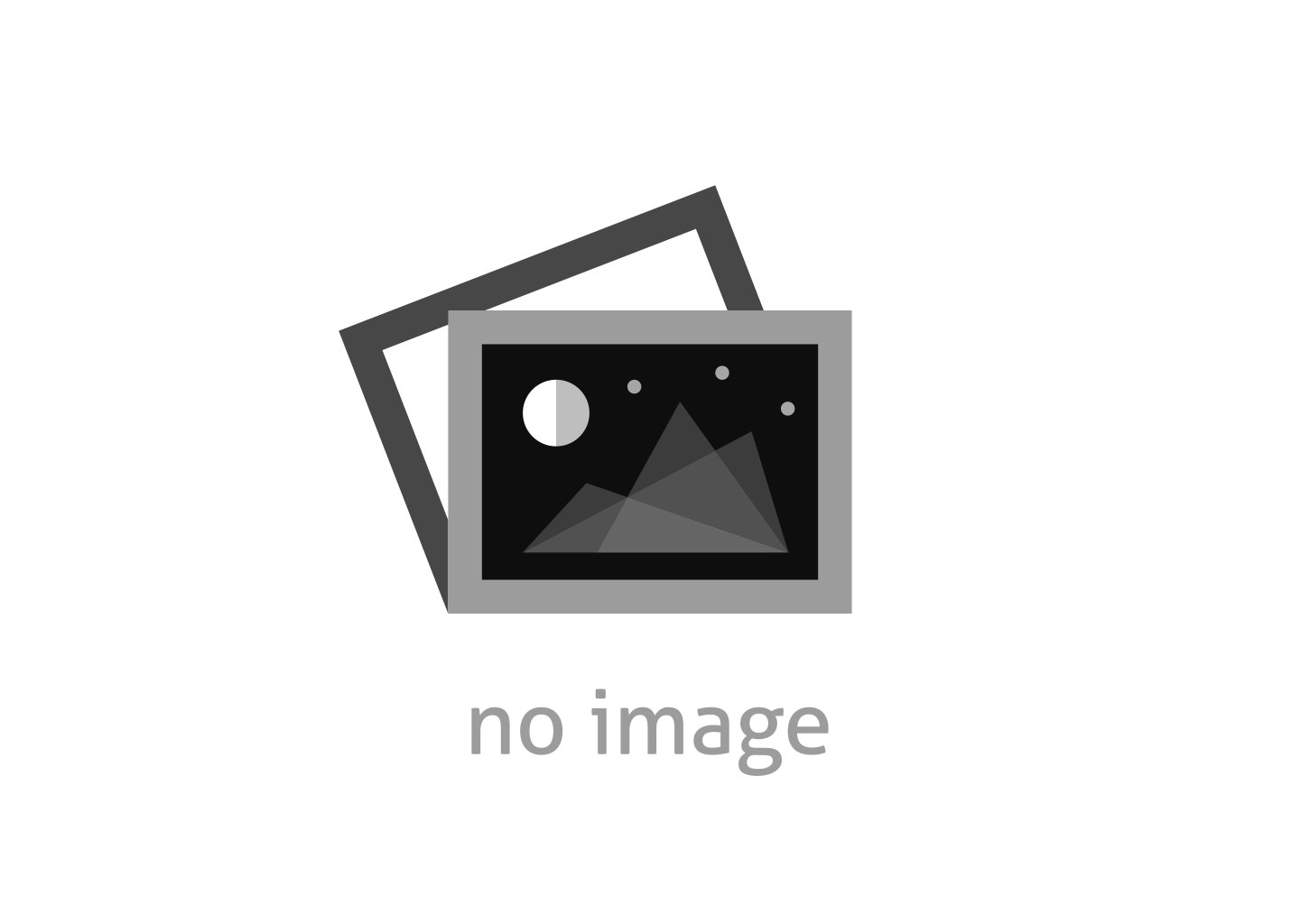マイクロソフトが次期OS「Windows 10」を公開
マイクロソフトが次期OS「Windows 10」を公開
AsiaNet 58095 (1078)
【サンフランシスコ2014年10月1日PRN=共同通信JBN】
*マイクロソフト(Microsoft Corp.)は企業向け機能の進歩とオープンなコラボレーションを特徴とする「Windows 10」のプレビュー第一弾を公表
マイクロソフトは30日、次期Windows OSとなる「Windows 10」を公開、10月1日から公開するPC向けの初期テクニカルプレビューの概要を説明した。今回の発表は企業向けに設計された機能の進歩を強調しており、その中にはユーザー体験の更新、セキュリティー強化、管理能力などが含まれている。さらにマイクロソフトは「Windows Insider Program(Windows インサイダープログラム)」を導入して、Windowsを顧客のニーズに最も適合する形で開発し、それを提供する方法を変更するために、かつてない規模のオープン・コラボレーション開発の取り組みを開始する。プログラムへの参加者は、Windows 10のテクニカルプレビューに加え、フィードバックをやりとりする開発サイクルを通じてビルドを定期的に受け取る。
Logo - http://photos.prnewswire.com/prnh/20000822/MSFTLOGO
マイクロソフトOperating Systemsグループのテリー・マイヤーソン執行副社長は「Windows 10はまったく新しい世代のWindowsへの第1歩であり、新しい体験を開拓して仕事、遊び、接続を行う新しい方法を顧客に提供する。これは当社で最も包括的なOSになるもので、マイクロソフトが企業顧客を対象に提供してきた中で最高のリリースになる。われわれは広範なWindowsコミュニティーと協力して数カ月以内にWindows 10を実現させたい」と語った。
▽Windows 10:すべての機器に親しみやすさと一貫性
Windows 10は、XboxからPC、電話機からタブレット、小型ガジェットまで顧客が使用するすべての機器に適応する。顧客は一貫性があり、親しみやすく、互換性のある体験を楽しみ、これまでより大きな生産性を生み出すことができる。Windows 10はインターネット・オブ・シングス(IoT)から世界中の企業データセンターまで、最も幅広い機器で動作する。マイクロソフトはまた、統合された1つのアプリストアによってあらゆる機器のデベロッパー向けに集約したアプリケーションプラットフォームを提供している。このためデベロッパーはアプリケーションを一度書けばそれを複数のタイプの機器に容易に展開することができ、顧客は発見、購入、アップデートをこれまで以上に容易できる。
▽Windows 10:現代の企業が直面する諸問題に対応する設計
Windows 10はエンタープライズグレードのセキュリティー、アイデンティティー、情報保護機能を含め、複雑さを軽減し、ほかのソリューションより優れた体験を提供できる方法で、企業がまさに必要とするほとんどすべてを製品の中核に組み込む。進歩した1つの分野は、ユーザーのアイデンティティーが侵害されたり、盗用されたり、フィッシング詐欺に遭うことに抵抗力を付けるため、マイクロソフトが行った作業である。Windows 10はまた、アプリケーションやファイルのレベルでコンテナやデータ分割法を使って、データの損失防止の推進を支援するので、データがタブレットPC、USBドライブから電子メール、クラウドまでを通過する際、データを追跡して保護することを可能にする。
管理と展開は簡略化されて低コスト化を支援しており、これには機器のwipe-and-reload シナリオを時代遅れにすることを目指すWindows 7やWindows 8からのインプレース・アップグレードも含まれている。企業はまた、最新のイノベーションを素早く採用し、継続的な改良に促すかを選択できる柔軟性が得られる。さらに組織は、自らのニーズと環境に応じてアプリストアをカスタマイズすることができる。これは、アプリのボリュームライセンス、柔軟な流通、必要ならライセンスを再要求したり、再使用したりできるアプリストアを目指している。
▽テクニカルプレビュー PC生産性
Windows 10の初期テクニカルプレビューは、Windows体験を通じて新たなレベルの柔軟性、ナビゲーション、親しみやすさを実証する。その機能は以下の通り。
*スタートメニューの拡大:親しみやすいスタートメニューが復活し、人々がよく利用するさまざまな機能とファイルへの素早いワンクリック・アクセスを提供する。スタートメニューには好みのアプリ、プログラム、人々、ウェブサイトで個人向けにする新しいスペースが含まれる。
*ウィンドウで動作するアプリ:Windows Storeが提供するアプリは今後、デスクトップ・プログラムと同様のフォーマットで開く。これらはサイズを変更したり、移動することができ、上位にタイトルバーがあるので、ユーザーはクリック操作で最大化したり、最小化したり、クローズすることができる。
*スナップ機能強化:一度に複数のアプリを開くことが容易となり、スナップ機能の強化でより直感的になる。新たに4分割のレイアウトによって、同じスクリーンに4つのアプリを開くことができる。Windowsはまた追加スナップ操作で動作するほかのアプリやプログラムを表示し、ほかのオープンアプリで利用できるスクリーンスペースを埋めるスマート提案すらできる。
*新しいタスク・ビューボタン:タスクバー上の新しいタスク・ビューボタンによって、すべてのアプリとファイルを一覧することができるので、設置されたすべてのデスクトップにワンタッチ・アクセスすることができる。
*複数デスクトップ:1つのデスクトップ上で余りにも多くのアプリ、ファイルを重ね合わせる代わりに、仕事上あるいは個人利用にかかわらず、異なる目的、プロジェクトに対して個別のデスクトップを作り、その間をスイッチすることが容易になる。
▽オープンで共同による開発
「Windows Insider Program」の導入は、顧客と緊密に協力し、Windowsの将来の形成を支援するというマイクロソフトの継続的コミットメントの証しである。Windowsインサイダーは、その開発サイクルを通じて製品の初期ビルドに関するフィードバックを提供することができる。このプログラムには、Windowsインサイダーがマイクロソフトとの双方向対話に参加するさまざまな方法が含まれ、提案や問題点を共有するWindowsフィードバック・アプリ、マイクロソフトエンジニアやフェロー・インサイダーとの相互接触ができるWindowsテクニカルプレビューフォーラムなどがある。Windowsインサイダープログラムおよびテクニカルプレビューに関する詳しい情報はhttp://preview.windows.com を参照。
1975年に設立されたマイクロソフト(Nasdaq:MSFT)は、ソフトウエア、サービスおよびソリューションにおける世界的なリーダーであり、人々や企業が最大の可能性を引き出すためのサポートを行っている。
ソース:Microsoft Corp.
▽問い合わせ先
Rapid Response Team, Waggener Edstrom Communications,
+1-503-443-7070,
rrt@waggeneredstrom.com;
(編集者注)
マイクロソフトの詳しい情報、ニュース、展望はMicrosoft News Center(http://www.microsoft.com/news )を参照。ウェブリンク、電話番号、タイトルは公表時点で正しいものだが、変わる可能性がある。さらにアシスタンスが必要な場合、ジャーナリスト、アナリストはマイクロソフトの Rapid Response Teamもしくはhttp://www.microsoft.com/news/contactpr.mspx 記載の該当連絡先に問い合わせできる。
Microsoft Unveils the Future of Windows
PR58095
SAN FRANCISCO, Oct. 1, 2014 /PRN=KYODO JBN/ --
-- Company gives first look at Windows 10, highlighting enterprise
advancements and open collaboration.
Microsoft Corp. on Tuesday unveiled its next Windows operating system,
Windows 10, and gave a first look at an early technical preview for the PC
available Oct. 1. The announcement highlighted advancements designed for
business, including an updated user experience and enhanced security and
management capabilities. The company also introduced the Windows Insider
Program, kicking off its largest-ever open collaborative development effort to
change the way Windows is built and delivered to best meet the needs of
customers. Program participants will receive the technical preview of Windows
10 and a steady stream of builds through the development cycle to use and give
feedback on.
Logo - http://photos.prnewswire.com/prnh/20000822/MSFTLOGO
"Windows 10 represents the first step of a whole new generation of Windows,
unlocking new experiences to give customers new ways to work, play and
connect," said Terry Myerson, executive vice president of the Operating Systems
group at Microsoft. "This will be our most comprehensive operating system and
the best release Microsoft has ever done for our business customers, and we
look forward to working together with our broader Windows community to bring
Windows 10 to life in the months ahead."
Windows 10: familiarity and consistency across devices
Windows 10 adapts to the devices customers are using ― from Xbox to PCs and
phones to tablets and tiny gadgets ― and what they're doing with a consistent,
familiar and compatible experience, enabling even greater productivity. Windows
10 will run across the broadest range of devices ever from the Internet of
Things to enterprise datacenters worldwide. Microsoft is also delivering a
converged application platform for developers on all devices with a unified app
store. Developers will be able to write an application once and deploy it
easily across multiple device types, making discovery, purchase and updating
easier than ever for customers.
Windows 10: designed for the challenges of modern business
Windows 10 builds nearly everything that businesses need right into the
core of the product ― including enterprise-grade security, identity and
information protection features ― in ways that can reduce complexities and
provide better experiences than other solutions. One area of advancement is in
the work Microsoft has done with user identities to improve resistance to
breach, theft or phishing. Windows 10 will also help advance data loss
prevention by using containers and data separation at the application and file
level, enabling protection that follows the data as it goes from a tablet or PC
to a USB drive, email or the cloud.
Management and deployment have been simplified to help lower costs,
including in-place upgrades from Windows 7 or Windows 8 that are focused on
making device wipe-and-reload scenarios obsolete. Businesses will also have the
flexibility to choose how quickly they adopt the latest innovations and
influence continued improvements. In addition, organizations will be able to
customize an app store specific to their needs and environment. The intent is
an app store that will allow for volume app licensing, flexible distribution,
and the ability for organizations to reclaim or reuse licenses when necessary.
Technical preview PC productivity
The early technical preview of Windows 10 demonstrates new levels of
flexibility, navigation and familiarity through the Windows experience.
Features include these:
-- Expanded Start menu. The familiar Start menu is back, providing quick
one-click access to the functions and files that people use most, and
it includes a new space to personalize with favorite apps, programs,
people and websites.
-- Apps that run in a window. Apps from the Windows Store now open in the
same format that desktop programs do. They can be resized and moved
around, and have title bars at the top allowing users to maximize,
minimize and close with a click.
-- Snap enhancements. Working in multiple apps at once is easier and more
intuitive with snap improvements. A new quadrant layout allows up to
four apps to be snapped on the same screen. Windows will also show
other apps and programs running for additional snapping, and it will
even make smart suggestions on filling available screen space with
other open apps.
-- New Task view button. The new Task view button on the task bar enables
one view for all open apps and files, allowing for quick switching and
one-touch access to any desktop created.
-- Multiple desktops. Instead of too many apps and files overlapping on a
single desktop, it's easy to create and switch between distinct
desktops for different purposes and projects ― whether for work or
personal use.
Open and collaborative development
The introduction of the Windows Insider Program demonstrates Microsoft's
continued commitment to working closely with customers to help shape the future
of Windows. Windows Insiders will be able to give feedback on early builds of
the product throughout the development cycle. The program will include various
ways for Windows Insiders to engage in a two-way dialogue with Microsoft,
including a Windows Feedback app for sharing suggestions and issues and a
Windows Technical Preview Forum for interacting with Microsoft engineers and
fellow Insiders. More information on the Windows Insider Program and the
technical preview can be found at http://preview.windows.com.
Founded in 1975, Microsoft (Nasdaq "MSFT") is the worldwide leader in
software, services, devices and solutions that help people and businesses
realize their full potential.
SOURCE Microsoft Corp.
CONTACT:
Rapid Response Team, Waggener Edstrom Communications,
+1-503-443-7070,
rrt@waggeneredstrom.com;
Note to editors: For more information, news and perspectives from
Microsoft, please visit the Microsoft News Center at
http://www.microsoft.com/news. Web links, telephone numbers and titles were
correct at time of publication, but may have changed. For additional
assistance, journalists and analysts may contact Microsoft's Rapid Response
Team or other appropriate contacts listed at
http://www.microsoft.com/news/contactpr.mspx.
本プレスリリースは発表元が入力した原稿をそのまま掲載しております。また、プレスリリースへのお問い合わせは発表元に直接お願いいたします。
このプレスリリースには、報道機関向けの情報があります。
プレス会員登録を行うと、広報担当者の連絡先や、イベント・記者会見の情報など、報道機関だけに公開する情報が閲覧できるようになります。